윈도우10 microsoft sre오류 ms-windows-store:assoc오류 해결 방법
IT2020. 1. 29. 22:33
반응형
윈도우10 설치 후 microsoft store를 포함해 여러 앱들이 정상적으로 작동되지 않는 경우가 있습니다.
해당 문제가 발생하는 이유는 계정 프로필에 손상이 생겼기 때문이라고 하는데요.
해결 방법은 매우 간단하니 하단의 방법을 따라하시기 바랍니다.

Windows PowerShell 명령
1) windows 검색창에서 powershell을 검색하세요.
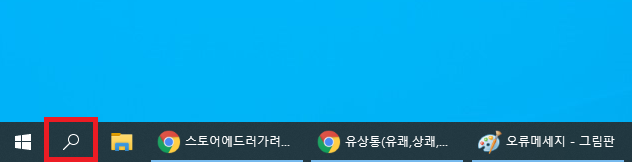
2) 관리자 권한으로 실행하세요.
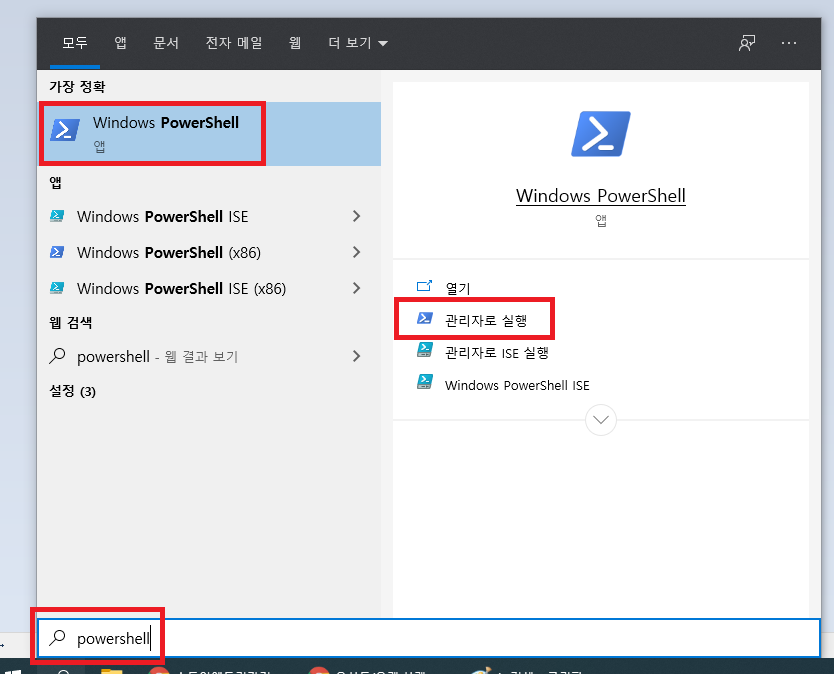
3) 아래의 명령어를 입력하고 Enter하세요.
Get-AppXPackage -AllUsers | Foreach {Add-AppxPackage -DisableDevelopmentMode -Register "$($_.InstallLocation)\AppXManifest.xml"}
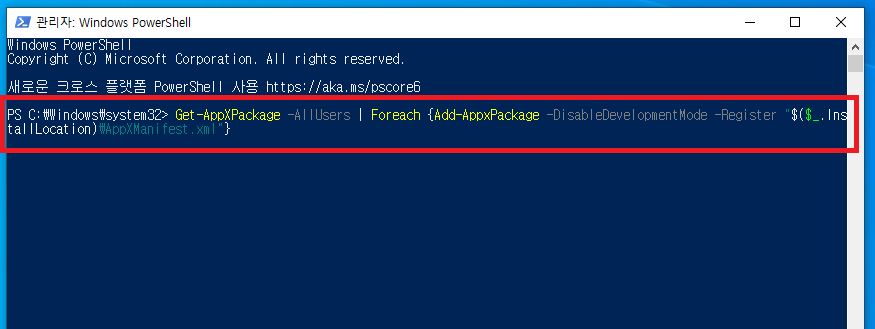
4) 작업이 완료될때까지 기다리고 증상을 확인하세요.
Good Luck
반응형
'IT' 카테고리의 다른 글
| 이미지 자르기 파워포인트로 쉽고 간단하게 (0) | 2021.10.18 |
|---|---|
| 윈도우10 홈 프로 차이 간단하게 알아봐요 (0) | 2021.10.07 |
| 무료 메모 어플, 구글 주소록 (0) | 2018.08.09 |
| 구글설문지 만들기, 5분이면 충분합니다 (0) | 2018.08.07 |
| 카카오톡 플러스친구 삭제 / 삭제 취소 방법 - 카카오톡 플러스친구 관리자 사용설명서 (0) | 2018.05.12 |
댓글()








